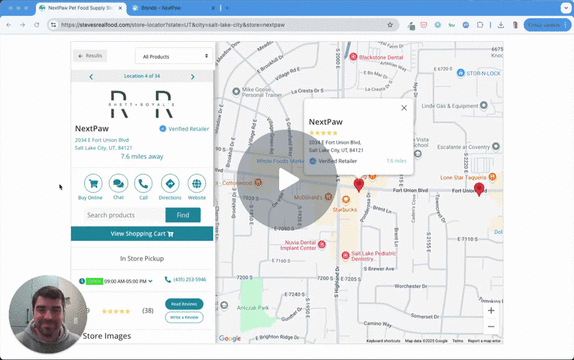Enable the Brands You Sell!
Adding Products to Your Store Locator 🛍️ - Watch Video
NextPaw has partnered with top brands across the pet industry to launch a new store locator designed to help local shoppers find and buy products from you!
Simply select the brands you offer to control your business information on store locators from industry brands. Once you've activated your store locator listings, you will receive a Verified Retailer badge and get priority placement when local shoppers search for pet products near them.
Enable the Brands You Sell
Brands can be enabled on your dashboard automatically through a UPC export, or manually via toggles.
Enable Brands Automatically
The quickest & easiest way to enable your brands is to import a .csv file of your product UPCs. Export a .csv list of your product UPCs from your point of sale, then click Import CSV from the product page of your dashboard. Your brands and product catalog will automatically be enabled on your listing across the NextPaw store locator network! Click here for a step-by-step guide.
Enable Products Manually
- Click the Business drop-down menu, then click Brands.

- Check the boxes to select the Verified brands you sell & activate your store locator listing on their website.

- Click Coming Soon and enable brands coming soon to NextPaw to automatically get listed when the brand becomes verified.

- Click Other Brands and enable any additional brands you sell. If the brand becomes verified by NextPaw, your business will automatically be listed on their website.

- Once you've enabled verified brands, your business's info will be synched to your optimized store locator profile on their website.
The information on your store locator listings can be updated anytime by editing your business profile.

- For a guided walkthrough on selecting your brands & activating store locator listings, check out the HotSpot beside Verified Brands.